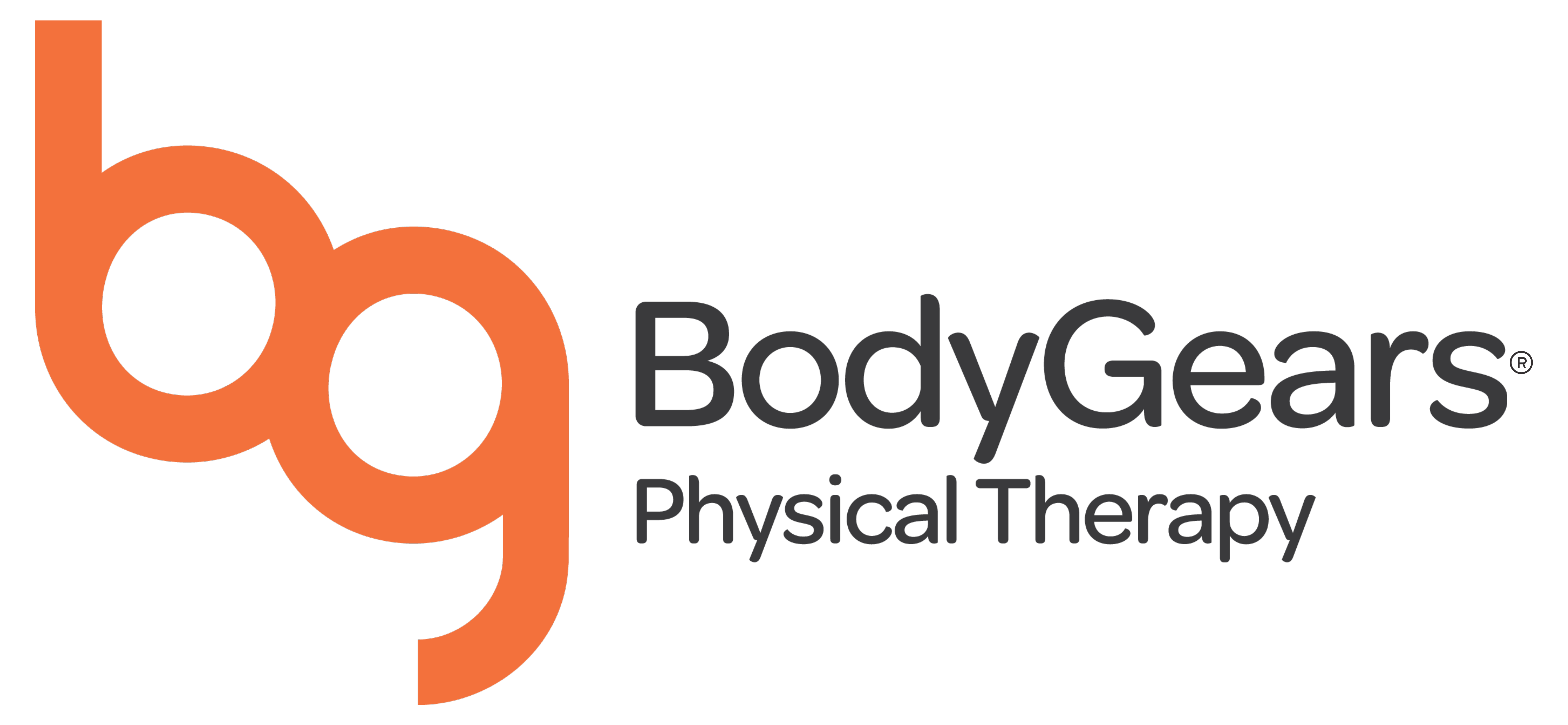Traditional work spaces are changing. Working remotely has been normalized. Here are tips to ensure your working environment, wherever it is, is optimized to promote better health.
Statistics indicate the traditional office space will continue to evolve.
16% of companies worldwide are completely remote.
85% of managers believe working from home will become the new norm.
There has been a 44% growth in remote working since 2015.
By 2028, 73% percent of all industries will have remote workers.

Designing a home office layout can be a challenge that begins with finding the right work area. Will you need office furniture or plan to make your dining room table a multifunctional piece? How do you want your office decorated? Will your office be setup for sitting, standing, or sitting and standing?
The pandemic forced many people to make these decisions quickly. Kitchen islands became standing desks. Recliners became office chairs. Living rooms became C-suites.
Our home workspaces have evolved since the early days of the pandemic. Interior designers are now specializing in home offices. Don’t have a gallery wall for your Zoom meeting? Searching and downloading a background takes less than a minute.
While planning your home office location and décor, it’s important to keep your health in mind. The gallery wall is important, no doubt, but so are things like natural light and air quality. Small homes may force you into a small space to work, but it should not be at the sacrifice of your health and wellbeing.
No matter where you are working, there are things we can do to ensure we are well positioned to perform our professional best. Kyle Blair, Physical Therapist and Clinic Manager at Body Gears in Chicago, has insights to help you optimize your space for better health.
Posture
“Posture can vary based on position, a person’s size, their build, space, and other factors.
Posture changes do not happen overnight. Forcing perfect posture immediately may do more harm than good.
Instead, learn and adapt to good working positions. A good posture for you should be balanced, with joints aligned and coordinating to distribute forces for less active work.”
Poor posture can lead to a variety of pain and conditions:
- Neck
- Jaw
- Lower back
- Digestive and other problems
Additionally, lung efficiency requires room to expand; poor posture can impede this. The body adapts to the position it is placed in most. It is wise to choose and create a quality position.
Sitting versus standing
“Sitting is not inherently bad, and standing is not inherently good. It’s the quality and time spent in the position that matter most. An optimal setup will have you transitioning between both throughout a standard workday.”
As previously noted, your body will take time to learn and adapt to new positions.
Changing positions allows the body to use different muscles. This promotes better physical health by working certain muscles while sitting and letting them rest while standing.
The same goes for the opposite. Our muscles used for standing can rest while sitting.
The time spent in either position is dependent on quality, not time alone.
For example, if you stand for 15 minutes then experience fatigue or discomfort, sit down. Aim to increase over time. This will not only improve quality, but adherence and comfort.
Optimal set up for designing or positioning when sitting:
Desk chair
- Height to allow 90-90 sitting with feet flat on floor
- Contacts entire spine (even head if possible)
- Lumbar support
- Ability to tilt
Computer Monitor
- Placed 18-24” from head
- Top of screen at eye level at 0-20° tilt
- 300-500 Lux (brightness)
Keyboard
- Neutral wrist position (use tray or order ergonomic keyboard)
- Distance to allow 90-120 degrees of elbow bend
Standing Desk
Your standing desk should be at a height to allow elbow position like sitting (90-120 degree bend). Avoid the following when working at a standing desk:
- Locking your knees
- Falling into an excessive lower back arch
- Dropping your shoulders forward
- Leaning on your desk
- Excessive weight shifting
Ergonomic Equipment
“Ergonomic equipment is a fantastic way to set up your environment to assist in optimal posture.”
Check with your employer, as many companies have programs with stipends for office supplies for those who work at home. Below are some fitting examples of equipment to suit your needs.
- Adjustable desk ($300-$1000)- best option, if financially able.

- Adjustable desk top ($100-200)– Cost friendly, brings most desk objects up with you.

- Lumbar pillow ($20-100)- only necessary if your current chair does not have built in support!
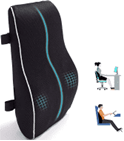
- Ergonomic Chair ($100-$1000+)- Lumbar support, arm rests, pelvis to head support, and multiple points of adjustment

- Ergonomic Mouse ($20-$50)- Promotes a more neutral wrist

- Ergonomic Keyboard ($40-100)- Promotes a more neutral wrist, reduces work of fingers
Key Points for Creating a Better Home Office for your Health
- There is no perfect posture, but rather a preferred range of alignment for the body.
- Standing is not a replacement for sitting but an alternative position. Spend time in both, based on quality.
- Set “posture check” or “position change” timers to stay accountable until good posture becomes a habit.
- Posture should not be uncomfortable. If it is, your body needs to adapt. Exercise, ergonomic equipment and progressing duration may be required.
- The working world is going remote, so make sure your home office is a healthy one!
If you are experiencing pain or discomfort during your workday we recommend seeing a licensed doctor of physical therapy (DPT). A DPT can help diagnose the cause of your workday pain and prescribe a plan of care.
Direct access to physical therapy means you do not need to meet with a primary care physician or specialist before your appointment. Every state, the District of Columbia, and the US Virgin Islands allow for evaluation and some form of treatment without physician referral.
Take advantage of these tips and your local PT to ensure you are feeling and performing your best in and out of the (home) office!
Tags: ergonomics, Office Health